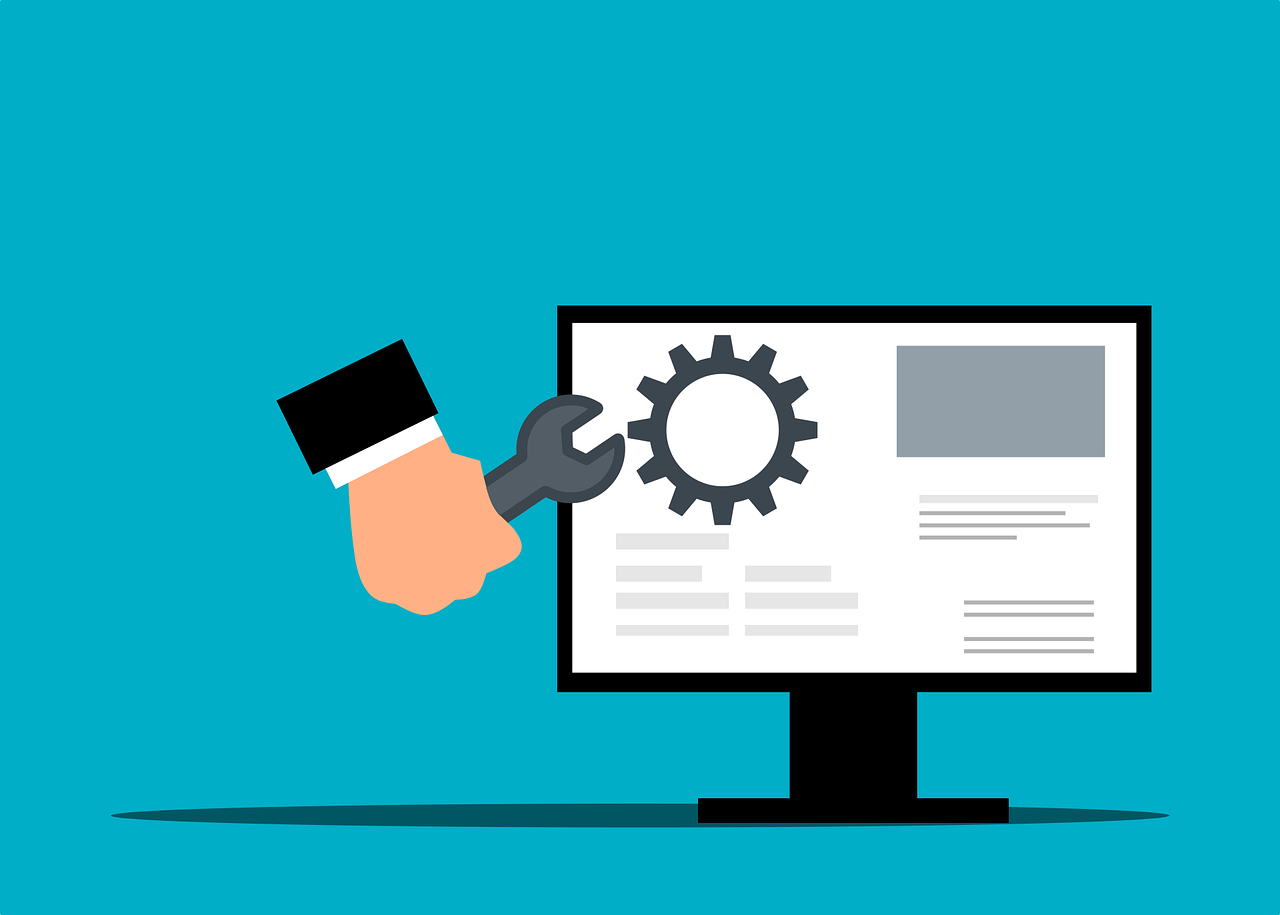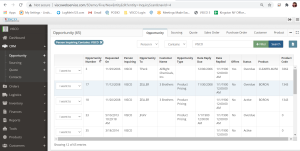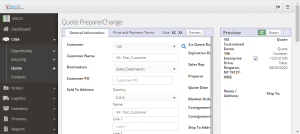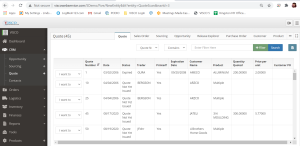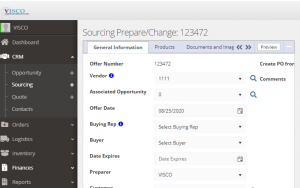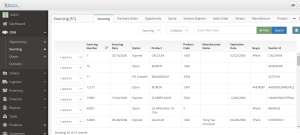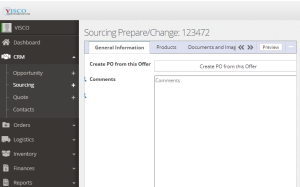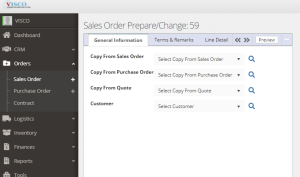Many times customers come to us looking for a software that will help them manage orders, logistics and finances. But some customers also want a way of managing opportunities they might have to engage new customers or track conversations or deals with vendors. VISCO can help you keep turn more interactions into actual profitable contracts.
There are three levels to VISCO CRM that helps track the progression of a deal. Most deals will start will the status of an “Opportunity”. An opportunity is something that might just be a conversation, an email or something that you haven’t yet gotten into writing, but that you would like to track in order to create a successful follow up schedule and to have tangible documentation of a conversation that was had with a vendor or customer. In this section, the user can write notes or copy and paste email conversations. They can fill out some general information in regards to products and for what customer or vendor. The user can also select the inquiry type: is it a request for a sample, product pricing or specification? They can also attach any necessary documentation or communication that has been had.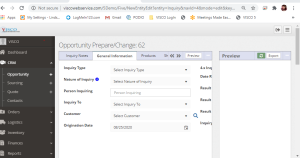
This section also allows for any customer service, sales or purchasing folks see what is currently open in regards to opportunities, view correspondence and set dates requested so things do not go unnoticed.
Many customers customize this section with email alerts that can go out to the sales representative tied to the opportunity in order to promote customer engagement.
The opportunity view allows users to create reports to see opportunities by sales representative, customer/vendor or product:
These reports can also be exported to excel for easy sharing saving and sharing!
The second level in VISCO CRM is what happens next in the life of an opportunity: opportunities becoming quotes to customers or sourcing requests to vendors. When creating a quote for example from an opportunity, all of the data that was entered initially such as customer, contact that was inquiring, sales representative, product chosen, etc. will automatically come into the quote section of VISCO- meaning less data entry for your team. The user can preview the quote document, and when they are ready, email it directly from VISCO to customer contact.
The quote view can also be used as a report and exported to excel:
The same thing goes for any requests you have made to vendors in the opportunity section for product pricing, payment or shipment terms. We even have an item called ‘Create Price Estimate’ that also allows for users to estimate LPC for a single unit. Check out the blog next week for more on the Price Estimate Tool!
Once again, the user has the ability to filter and download the Sourcing view as a report:
The last level in CRM is getting an okay from the customer or vendor and being able to create a sales order directly from the quote or sourcing request. Again, saving data entry, but also having some historical data in order reference correspondence going forward.