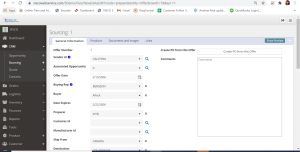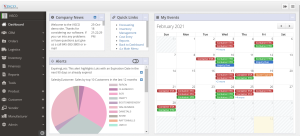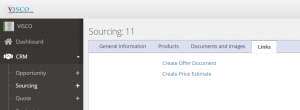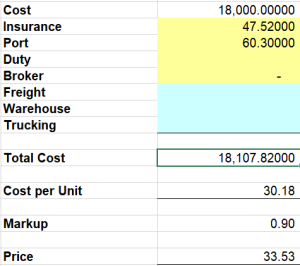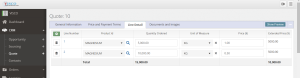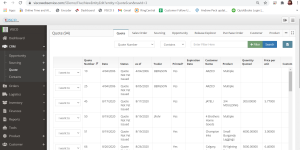Many of our customers come from using spreadsheets to manage their customer data, promotions, samples, specification requests, quotes and then the follow up of each. In VISCO we have created a module for CRM, so that everything is in one place, visible to everyone with permissions within the company and trackable.
VISCO CRM has 3 Main Components.
Opportunities:
The first module is what we call an Opportunity. It is the initial inquiry made from a customer regarding an order. Opportunities gives users the ability to fill out information in regards to an email or phone exchange and give some details as to what was discussed. The user can set days to follow up with customers regarding inquiries. Some of our customers use this section to upload email correspondence so that everyone in the company can see what is being discussed.
This section is highly customizable. Many customers use this section to request and keep track of product specification requests or samples that they send to customers. You can set as many opportunity types as you need, so this section can be very versatile. Opportunities can be made into either quotes to customers or sourcing requests to vendors. This can be useful when looking at historical information in regards to an order.
Sourcing:
The second component we will discuss is ‘Sourcing’. Sourcing is what we refer to requests that we are making to a vendor. We can enter the products we would like to request pricing and shipping details for. We can specify any payment or shipping terms and get a formal document to email to our vendor.
Users have the ability to create a Purchase Order right from here, linking the transaction to the sourcing request and the opportunity if there was one. Again, this is great for keeping track of ongoing conversations about a particular order. No more searching your inbox for hours to find the original correspondence.
We can set days that sourcing requests might expire on and notifications will appear for these in the calendar on the VISCO Dashboard.
Email alerts are also available to notify sales people to follow up with customers and suppliers so opportunities do not get lost in the shuffle.
The Sourcing module offers user a tool called the “Price Estimator” that helps calculate the true total landed cost on an item and a suggested selling price:
When clicking on the link, the user gets a breakdown of costs to calculate how much they should charge their customer. It takes into consideration the price of the product, plus any estimated miscellaneous charges such as freight, giving a total cost of the product with these items accounted for and then adding a mark up percentage of your choosing to get a total price per unit to charge the customer.
Quotes that are sent customers that are linked to sourcing requests will automatically draw the price that is estimated in the tool.
Quotes:
The third and final component of the VISCO CRM are ‘Quotes’. The quotes section in VISCO allows for sales folks to send promotions, price, shipping information and more to customers. When creating a quote, like Sourcing Requests, users are able to set expiration dates, enter product data and send print out documents to customers. The expiration dates will also show on the calendar in the Dashboard. If approved by a customer, Sales Orders can be created directly from this section, linking them together for historical data.
Users have used the quotes section to track samples they’ve sent and distinguish a timeline for following up, offer a sale on a specific product and even offer price breaks to their customers:
In every section (Opportunity, Sourcing and Quotes) information is stored in a grid that can then be filtered, sorted and downloaded to excel. This means that you don’t have to worry about having the most up to date spreadsheet in your email or in the drive, the data is always up to date and can be generated from VISCO at any time.