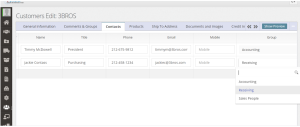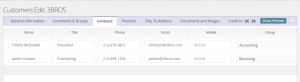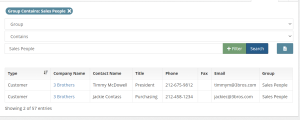Did you know that you can set up different groups for contacts in VISCO? For every contact you enter into the system, you have the ability to assign a contact group. This customizable list allows you to create different labels. So for example, if you wanted the ability to send bill of lading documents to everyone who does receiving in your warehouse, you could set up a contact group called ‘Receiving’. Once a bill of lading is uploaded, the system could automatically email a copy to everyone within that ‘Receiving’ contact group.
Another example is Invoice documents. Let’s say every time you email a customer an invoice from the system, you would also like to CC everyone in the customer group ‘Accounting’. This way they will always get a copy of an email sent to a customer for payment.
One way using contact groups can be helpful, is if you ever want to export lists from the system for mass emailing. You can sort all of the contacts in the system; let’s say by ‘Sales People’. This way your team can send easy updates on inventory to everyone who is a sales person.
Find out how you can do more business with VISCO: Request Demo