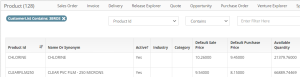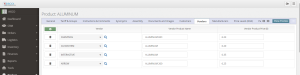Did you know that in VISCO you can manage customer or vendor specific pricing and product names?
When editing a Product in VISCO, under the tabs ‘Customers’ or ‘Vendors’, you can designate what products are sold to what customers and for how much. This makes it easy for your sales and purchasing teams when entering orders for several different reasons.
1-When creating a Sales Order, the system will automatically filter the products list to items that are sold to that customer.
2-When creating a Purchase Order, the system will automatically pre-filter the product list to only display the products that you buy from that vendor.
3-If you sell the same product to more than one customer, each customer can have their own unique pricing.
4-If you buy the same product from more than one vendor, you can store each vendors pricing separately.
5-The Sales Order Document, Invoice and Packing List will all display the customers product name or code for the products you are selling them.
6-The Purchase Order Document will display the product name as the vendor refers to it. This can even include displaying the product name in foreign languages.
The same thing goes for the vendor side as well. If you have multiple vendors that offer a product at different prices, you can list all of the vendors for that product in order to see what will give you the best margin:
One customization we have done in the past is having this grid be visible during order entry, that way the user can always choose which vendor will give them the best price.
When creating purchase orders, the person creating the order will only see a list of products that have been previously purchased by this vendor