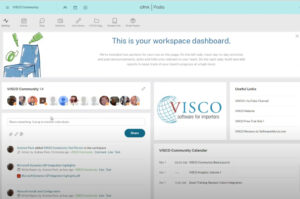We are excited to finally go live with the our Frightquote.com integration. If you have moved to the new 4.0 version you have probably already noticed the little icon in the Sales Order, Quote, Container and Delivery maintenance screen. Clicking this link allows you an opportunity to view freight carriers that are available to ship to and from the specified location and the cost for each. In addition, you can also book the freight through the system.
How it works:
VISCO will work with Freightquote.com to set you up with an account. There is no cost for this. Once that is set up we will install the default settings so the system will pull what we believe to be the appropriate information into the Request a quote screen. You have the option to enter additional details or change the information that the system has pulled in for you. If you would like us to pull in additional information into the request a quote screen or change what we are pulling in by default please let us know.

Once the proceed button is clicked, VISCO will submit this information to FreightQuote.com and pull back a list of available carriers and cost. If you are only checking freight quotes to help you determine cost for pricing calculation you can close out the quotes at that point. However, by selecting a freight carrier from the list and clicking the proceed button you can also book the freight at that point.

The system will return the Bill of Lading Document which you can save to your documents and images and you will be billed directly from Freightquote.com for the shipment