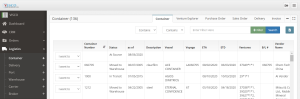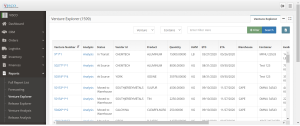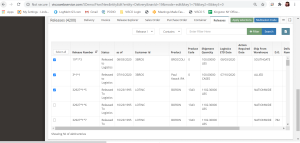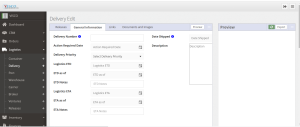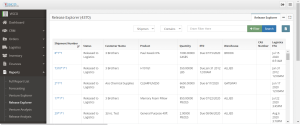Some customers come to us wondering how they can better track their shipment status. They would like for their Sales team to be able to see inventory that is in transit and available to sell to customers, and track shipments when customers are asking for updates. Customer Service teams want to be able to send out invoices as soon as items have left the warehouse, and update ETA whenever possible. Purchasers and logistics teams want to be able to track shipments that are leaving the vendor and update status accordingly.
VISCO helps our customers do all of this through our logistics module and through two simple reports that track the inbound and outbound status of shipments.
In logistics, VISCO has an inbound side that we refer to as ‘Container Maintenance’ and an outbound side that is called ‘Delivery Maintenance’. The idea is that Containers or Bills of Lading coming in and all of the associated paperwork will be generated and tracked through one area in the system and the trucks delivering goods or items going out to customers would be managed in a separate section.
On the Container side, VISCO tracks three different status “Out of Box”:
- At Source (Getting ready to leave vendor or supplier)
- In Transit (On the water)
- Moved to Warehouse (added to inventory)
Estimated time of Departure and Estimated time of Arrival can be managed and edited manually at any time. VISCO also has integration with marinetraffic.org, which allows the container maintenance status and dates to be updated automatically when items are updated on the site. This integration not only means the user doesn’t have to edit containers manually, it also allows for the user to have the most up to date container data.
By using a report called ‘Venture Explorer’, users from every area of your operation will be able to get up to date and specific information regarding shipments on containers. A venture is how VISCO refers to a specific shipped amount taken from a Purchase Order.
Users can filter by using several different criteria such as wanting to see all orders that are ‘In Transit’ or on the water. Or wanting to see all items that are set to arrive this month, week, or day. Items that have issued Purchase Orders to Vendors but have yet to be added to containers for delivery. You can search for the logistic status of all items on a single purchase order, all orders that are for a single product and all items for a specific vendor.
Similarly, with Delivery Maintenance, users can track the status of out going shipments. After a user allocates goods to items that are on the water or in a warehouse, they have the ability to release the items to logistics when they are ready to be shipped in order to set up the container or trucking details for outbound deliveries.
Deliveries can have auto-generated or manually entered numbers in order to track the individual trucks. Items from multiple Sales Orders for a customer can be added to one delivery and invoiced together. Much like on the inbound side, we have a term to refer to the specific shipments from specific lines on sales orders: ‘Releases’.
When items are ready to leave the warehouse or are being put on the truck for delivery, the user can click ‘Ship and Invoice’ which allows anyone in the system to see which items are on their way to the customer. Users can update the ETD for the delivery in order to have the most up to date data available. The system also tracks the date that the items are shipped on.
We have a report that can be used by anyone in the system to track the status of outbound deliveries. You guessed it- it’s called ‘Release Explorer’. This report allows the user to see if items are on sales orders but not yet allocated, allocated or ‘Final Matched’, allocated and ready to be shipped ‘Released to Logistics’ and ‘Shipped’. The user can see product, customer and quantity details along with the estimated time of delivery.
This will allow sales representatives and customer service folks to give fast and reliable information to customers and allow for everyone to be on the same page.