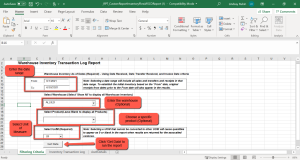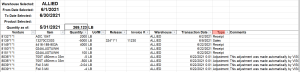The Inventory Flow Report assists our customers with completing warehouse reconciliation. Here is a brief overview of its function:
The user sets a date range to run the report. For the example below we used 6/1/2021 – 6/30/2021 in order to reconcile inventory for the month of June. There are filters to view inventory from a specific warehouse and a specific product from within that warehouse. Both are not mandatory, but could help in tracking narrowing down a specific inconsistency.
Once the filtering is set up, the user can click ‘Get Data’ to run the report.
The report is broken down by specific shipments of goods, or ‘Ventures’ as we call it in VISCO. It lists the product name and then the Quantity, either added or removed by various actions done within the system. Receiving inventory in when containers are delivered to the warehouse, sales of inventory to customers with any corresponding invoice numbers, inventory adjustments and the comments that were input by the user, and any return of quantity back to the warehouse within that given time range.
At the bottom of the report there is a total of quantity on the ending date of the requested period.
This report allows for users to check inventory using very specific criteria in order to help track down any inconsistencies of quantities between in the system and physically in the warehouse.