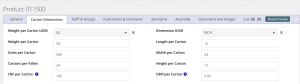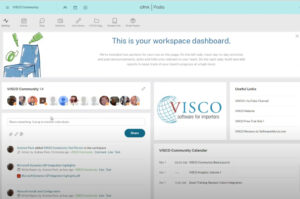VISCO has recently set out to provide another solution to a common customer problem. Many of our customers are looking for a way save money on ocean freight costs by maximizing the cargo space in the containers they are shipping. To accomplish this they are able to set Carton and Pallet information at the product level and have it calculate total CBM or CBF automatically when creating purchase orders and booking containers. This allows them to see how much of a container they are filling both by weight and by volume as they are creating Purchase Orders and building containers.
To do exactly this we have added a ‘Carton Dimension’ section within the product module. The CBF and/or CBM will automatically calculate when the length, width or height is added or changed. The user has the ability to override the calculation. We are also keeping track of Weight Per Carton, Units Per Carton, and Cartons Per Pallet.
On the Purchase order, when the user types in the quantity, the total CBM, Weight and Total Pallets will be displayed for that line of product. To do this the system is taking the CBM, Weight and Pallets set at the product level and multiplying it by the quantity ordered. The hope is that this will make purchasing easier as it allows the user to take into account container dimensions when selecting a quantity to order.
We are also going to be displaying this when choosing items to put onto a container as well:
As you can see above, it shows the total CBM, Weight and Pallets for every line. It also shows you the total at the bottom of the grid, of everything that is in that container. That means you can see exactly how much product you need in order to correctly fill a container. Everything you need to know about carton dimension, number of pallets and weight can be found right in the grid when building each container.
We also have the same thing on our delivery side. Deliveries refer to Sales Order items (or Releases) that are going to be put on a truck or container and then shipped to a customer. We can show the CBM and/or CBF in this grid and again, it will give you a grand total at the bottom for CBM, Weight and Pallets. This allows the warehouse team to know how many pallets and how much volume and weight they are loading onto the truck.
If you would like to see more about product dimensions and booking containers in the VISCO system, please reach out to us HERE or Request A Demo of the software.