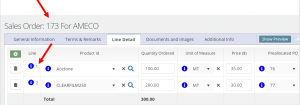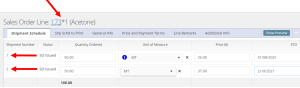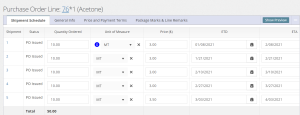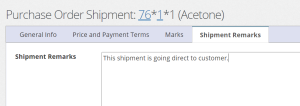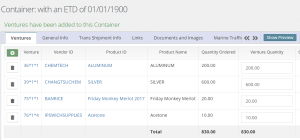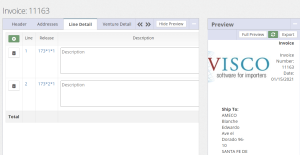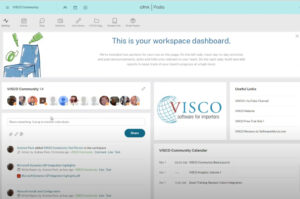Customers often come to us trying to manage various aspects of their shipping schedules. There are several complaints we hear often:
- They have one sales order or purchase order with multiple shipments spanning an entire year. Their customer is sending one purchase order but they want to be able to invoice the shipments as soon as they are shipped.
- They have several different items from several different sales orders or purchase orders that will be shipped and invoiced together. The remaining items will be shipped at a later time.
- They are breaking down several shipments for a single item on a sales order or purchase order.
For all of these concerns and more, VISCO is structured to help for both the sales side (from warehouse to your customer) and purchase side (from vendor to warehouse). Let’s break down both.
When creating sales or purchase orders in VISCO, you will have a PO number and then a numbered list of the items on that PO:
In the example above ‘173’ has 2 lines on it. If I click into the first line (173*1 as shown below) I will be able to create multiple shipments for this product if needed and edit shipping details, price and unit of measure for each:
I have created two shipments of these goods to my customer. One that is leaving on January 8th and one that is leaving on the 10th of February. Each one of the shipments can now be added with other shipments from other sales orders and shipped out together on the same truck and then invoiced. Each one has its own unique identifier in the system to make it easier to search for the status of each of these. We call these releases. So on this order we have 2 shipments: 173*1*1 and 173*1*2. Perhaps it is obvious, but the way we came up with this ‘Release’ is by adding the Sales Order number, the line number and the shipment number.
We have the same thing for items that are on Purchase Orders. We call these purchase order shipments ‘Ventures’.
As you can see from above, I have 5 shipments of 10 metric tons each. The idea here is that I have an estimated shipment schedule which will help me determine my inventory needs. Check out how we do this in our blog post for the Forecast Report.
If several of my shipments are going to different warehouses, I can click on the number of shipments to edit shipping address, payment or shipping terms, and add any special remarks or instructions:
After I have create my shipments, they are completely independent of their original purchase order when it comes to status, logistics, costs and invoicing.
This means that if I have a container with several purchase order shipments on it, I can apply costs directly to the container which then gives me the ability to distribute the costs against the individual venture numbers on the container instead of to a single purchase order or manually applying costs to single purchase order lines.
The same thing goes for creating deliveries to customers. Lump all of the items that are going to be shipped and invoiced together, create a route plan and any other documentation you need.