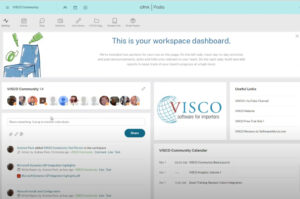All new customers now have the option of uploading data in bulk. There are three bulk upload tools available out of box and then we do custom upload tools for customers with specific requirements.
Out of Box Upload tools:
- Products-You can grab lists of products from customers of from suppliers and upload them using an Excel tool. You can copy and past from an existing spreadsheet if you prefer. The only required column is the product ID.
- Customers-This tool can be useful for uploading groups of leads (specified as Inactive Customers in VISCO) or even just for uploading several customer records at the same time.
- Vendors-This upload tool allows you to upload lists of suppliers, freight carriers or any other types of vendors that you might want to upload in bulk.
Examples of Custom Bulk Upload Tools:
- Sales Order Upload tool-These bulk upload tools are normally done custom depending on the data source of the orders. If the orders are being pulled from a E-Commerce site then we would typically just format the VISCO upload tool to match the formatting of the output from the E-Commerce site. This way, the user can upload orders in the Excel tool without having to manipulate the data at all. The Sales Order upload tool will validate the customer, and then validate the items on the order. If the items do not already exist in the system then it will create the items for you. A sales order si create with a line item for each of the rows in the spreadsheet.
- RFQ Upload tool: These bulk upload tools are ideal for situations where customers are asking for pricing on many items and are making these requests by sending an Excel spreadsheet by email. The system allows you to upload this Excel spreadsheet and it will create any new items that do not already exist in the system. By uploading the RFQ, the system will create a new Opportunity linked to that customer with one line item for each of the products they requested pricing on. The user can then create the RFQ document for that opportunity and send that out to one or many suppliers for pricing. As pricing is received back in from the different suppliers, the user can view all of the associated sourcing activities linked to that Opportunity.
An example of how to use the Bulk upload tools is below: