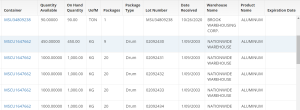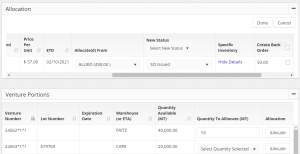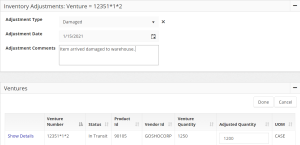A common request that customers have for us is to help them maintain and manage warehouses, lot details and inventory levels. Here is a quick breakdown of the ways VISCO can help provide solutions to whatever inventory or warehousing issue your company may be facing.
1-Re-Order Points: VISCO has the ability to keep track of inventory levels for specific products. On the product details, the user can set the minimum acceptable stock level. Whenever the quantity in the warehouse falls below this amount, VISCO signals to the user through the dashboard alerts that re-order will be needed. We have often added customization for customers that would also like to be emailed when a product is under the Re-Order point.
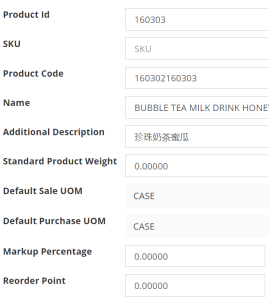
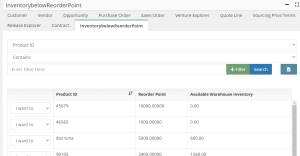
2-Lot Level maintenance: This highly customizable area of the system can track things such as Lot Name and Lot Details, Number of Pallets, expiration dates, whether something requires freezing and a whole lot more. One customization we did for a customer allowed a price to be affiliated with a lot; so, while product was pulled for allocation, the user had the ability to choose the lot with a specific price to sell based on the cost of that specific lot plus a mark up.
The lot details can have custom alerts to indicate users of expiration dates and can inform a picking list for warehouse staff which VISCO can generate along with any the Pick Ticket, Warehouse Release document or other warehouse documentation. The lot level maintenance also allows users to select packaging details. An example would be a customer of ours buys in 1000 LB super sacks from a distributor in India. When the goods get to the warehouse in the United States, the Packaging must be switched from super sack to 40 LB Bags so that they can be sold to their US customer. They have the option to select from many different packaging types: Sacks, Super Sacks, Bags, Cartons etc. and then divvy up how many pounds are shipped in each. That way when they go to allocate items from their sales order for their customer, they can easily choose the order with the accurate packaging and quantity.
3-Inventory Adjustments: This function allows for users to be able to update quantities of inventory within a warehouse or lot. They can choose from a dropdown list of reasons for why the quantity would be adjusted.
In VISCO we have something called ‘Real Time Inventory’, this means that some inventory adjustments can have the ability to update your Inventory value in your integrated accounting system. The idea being that if two items are removed from inventory, the inventory value in the accounting system is also updated accordingly.
4-Lot costing: Users also have the ability to add costs to specific lots. This means that if there is one lot of product that goes into a freezer unit and accrues an additional 100 dollar charge on top of the usual warehousing fee, you are able to select the specific quantity designated to that lot to apply this cost. As a result, VISCO customers are able to see specific costs on each lot in inventory.