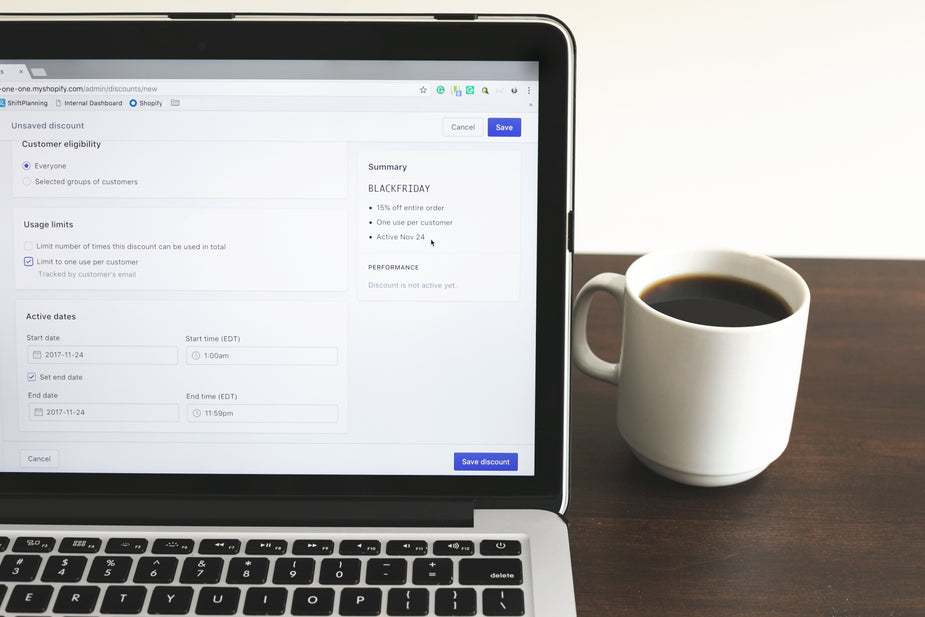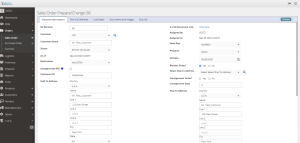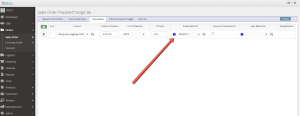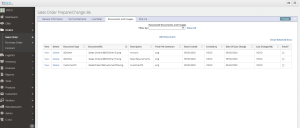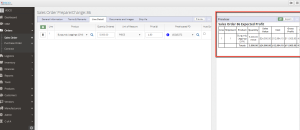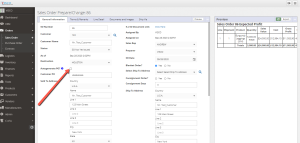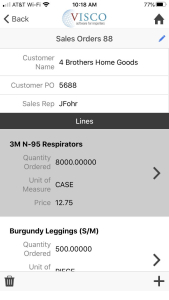The system allows back off users as well as mobile app users to process Sales Orders. Sales Orders can also be imported via Excel spreadsheets, using our API or through EDI integration.
The entry of orders can be a simple as specifying customer, products, quantity and pricing or sophisticated order entry including the definition of specification requirements, packaging requirements, blanket orders with detailed shipment forecasting, etc. With an unlimited number of custom fields and several workflow options there is the flexibility to fit order entry needs for any Global Trade business.
Users have the option to pre-allocate a sale against an open purchase order, a container on the water or existing inventory.
You can upload/attach files to orders as well so users have easy access to a copy of the customer’s PO, Artwork, spec requirements etc.
Each Sales Order will provide the user with a sneak preview of the estimated profit on that order. The estimated cost will be configured to use either the cost of the oldest goods in inventory or the cost of pre-allocated purchase orders.
In situations where the user will direct shipping full container loads to customers, they have the option to “Auto Generate PO” which will automatically create a Purchase Order(s) to buy the goods from default vendors for each item and this will also pre-allocate those purchase orders to the sale so the purchase orders will appear as “spoken for” in reports.
Mobile App users have the option to enter orders from their iPhone or Android devices from the field. If they are onsite with customers they also have the option to scan bar the codes of the items as the order is being built. A new mobile order will appear as “not Yet Issued” so it can be approved and processed in the back office system for distribution.