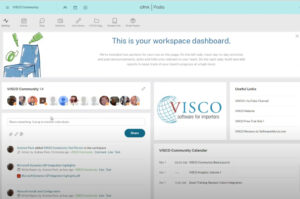Sales can be entered in VISCO in multiple ways:
- Using the back office software
- Using the mobile app
- Imported via integrated EDI
- Imported from Excel
In any of these cases, the system will offer the user the opportunity to create Sales Order Document. This Sales Order Document template can be formatted as a Sales Confirmation so just a document that is sent back to the customer to confirm the order. Or alternatively as a Proforma Invoice which can also be used to receive payment against an order in advance.
The default version of the Sales Order Document is below although these templates are typically customized for each individual install.