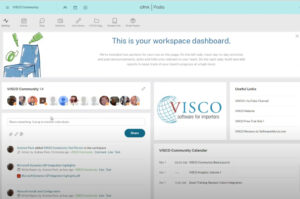As a Drop Ship Company or a company shipping full container loads directly to customers, you do not need to spend time and make mistakes by entering both the sales orders and purchase orders separately. That type of order entry is fine if you are shipping out of inventory but is a waste of energy if you are shipping direct. Since you Products, Quantities, Ship Dates are going to be the same on the sale and the purchase you are going to want an easy way to manage this all in one screen.
If you are doing consolidation overseas and doing multiple purchase orders with multiple factories but shipping as a single container to a customer that can create a new set of challenges. Fortunately, we have developed tools to simplify this process as well.
Visco allows a user to set multiple vendors and specific pricing for every product entered into the system. This means that when the user creates a purchase order for a vendor and chooses the product, their specific pricing will come in automatically. Often our customers will be ordering multiple goods from several different vendors in order to fulfill a single sales order for their customer. This created an issue where users were having to create multiple Purchase Orders manually. We decided to help out by creating ‘Auto-generate Purchase Order(s)’ button. If the user creates a sales order for a customer and every one of those products has a default vendor set, clicking ‘Auto-Generate Purchase Order(s), would parse out the products depending on the vendor and create corresponding purchase orders.
In VISCO we have three different ways our customers can store pricing.
- The product itself can have a default sales and purchase price
- The user can set prices for products that are vendor-specific
- The user can set prices for products that are customer-specific
This means that when you are creating a sales order or purchase order, if there is no specific product price set for the vendor or customer chosen, the system will take the default price used at the product level.
Recently, we had a customer who had several different vendors and pricing for every product. They wanted to auto-generate purchase orders but also be able to select the vendor at the time of PO creation.
We gave the customer the ability to select the starting Purchase Order number as a way for them to have the orders numbered 1001, 1002, 1003 and so on, so that they were easier to locate when looking up customer goods and ETAs. The user could then choose the vendor, the trader (the buyer of those goods) and set a price here as well. If they left the price blank it would take the price at the vendor level, if there is no price at the vendor level, it would take from the default product price. This way they could choose the vendor based off of the ability to fulfill orders and how much they sell the product for.