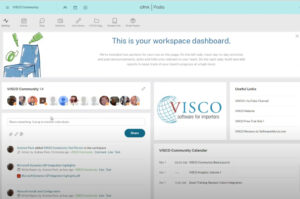Release 3.0.9
|
||||
| The VISCO official release of The Venture Information System version 3.0.9 is slated for delivery toallNetwork and Web-hosted Customersbetween March 27th and March 30th 2008. Be on the look out for individual emails regarding the schedule for your release.Based on our customer’s requests, we haveenhanced the functionality ofseveral areas of the system while we continuetosupportand enhance theday to day use of VIS by our customers.This release includes a list ofenhancements and customizations. If you would like further explanation of theseenhancements, you can talk with your VISCO support manager for more details or review our full release notes upon request.Included in this VISCO release is the following enhanced functionality:
Shipping Changes made easier -Change shipping dates for all lines at the same time from the Sales and Purchase Order header screens. Click on the “Update Dates” link from the Lines tab and update the first open shipment for each line on the order from one screen! New Inquiry Document and Inquiry Dates Update – There is now a document available to summarize an Inquiry, one sheet in an MS Excel© workbook is created for each product on the Inquiry. We are accepting template redesign requests. Also, the Inquiry has a new “Nature of Inquiry” field which can help follow the status of an inquiry from a request to a result. Results can have their own date tracking too.
Final PO or SO -When Purchase Orders or Sales Orders are issued, VISCO now creates a frozen version of that document for future reference. HTS Table -Now you can update Duty Rates for all products with the same HTS code. HTS codes, descriptions and duty rates are now stored in the system tables (you’ll need to create your initial list, or ask us to do so for a fee). A scan is available in the product to select the appropriate HTS code for that product.
***For Full Release Notes ask your support manager. Upgrades Available:
VISCO Tip of the Month:
Internet Explorer 7.0 – Upgrading your Internet Explorer to version 7.0? There are a lot of new features worth using and VISCO is fully compatible with this free upgrade from Microsoft. However, be conscious of the settings on your workstation for yourTrustedSites. VISCO Support has found that the upgrade to IE 7.0 can cause your Trusted Sites security settings to go back to the default “Medium Settings” which will disable the downloading of most documents in our system. Before you upgrade, ask VISCO what you’ll need to do to make sure access to documents is maintained. If you have any questions about these enhancements, would like to learn more about them, or have questions about the progress of your own enhancements, give us a call at 845-383-3800.Thank you for your time and attention, and for being a valued VISCO customer. Sincerely,
Andrew Peck |
||||