Getting shipment and inventory status into the hands Sales and Customer Service

Some customers come to us wondering how they can better track their shipment status. They would like for their Sales team to be able to see inventory that is in transit and available to sell to customers, and track shipments when customers are asking for updates. Customer Service teams want to be able to send […]
How to improve efficiency using VISCO vs. QuickBooks and Excel Spreadsheets

A lot of our customers come over to VISCO after using a combination of excel spreadsheets, email and QuickBooks, in order to conduct business. Using multiple interfaces that are not available to everyone in the company at all times, can be restrictive and inefficient. A lot of companies complain about a back and forth between […]
How to Get Everyone Sharing the Same Information
As many companies grow, they use a variety of software like QuickBooks, E-mail, Excel and Word to manage and share information. This is understandable because these tools can help individual employees do their jobs more efficiently, but because each individual is working in their own little world and the information is not getting shared with […]
How an importer gets automatic container status updates in their ERP software

In Visco you can track the status and shipping dates on all containers manually or through the integration that we offer with Marine Traffic. Using the Marine Traffic integration means that you can turn on tracking per container and the status and container information will be updated. This is extremely beneficial to our customers because […]
Business As Usual: How Cloud based ERP software can help the business run smoothly while working remotely

During these uncertain times, it is important to have a way to easily move from office to home-office without a hitch! Visco is a cloud-based software. This means that anyone with internet access can get into Visco’s web application by simply going to a link. If someone leaves the office in the middle of an […]
How One Drop Ship Company Created Their Own Payment Tracking

Some companies that are looking to use VISCO aren’t looking to integrate with QuickBooks but would still like a way to track incoming and outgoing payments. One Drop Ship customer asked if we could build out our default Invoice area to include payments entered on both accounts receivable and payable. At the time of this […]
How One Company Built an Inventory Planning tool to Purchase Efficiently from Overseas

During implementations, customers will often bring us a problem within their business that they are hoping VISCO will help them to solve. One recent customer came to us with the question of how to best forecast what they should be buying. In their current system, it was really hard to see what was available to […]
Preparing Your Data for the Initial Data Conversion
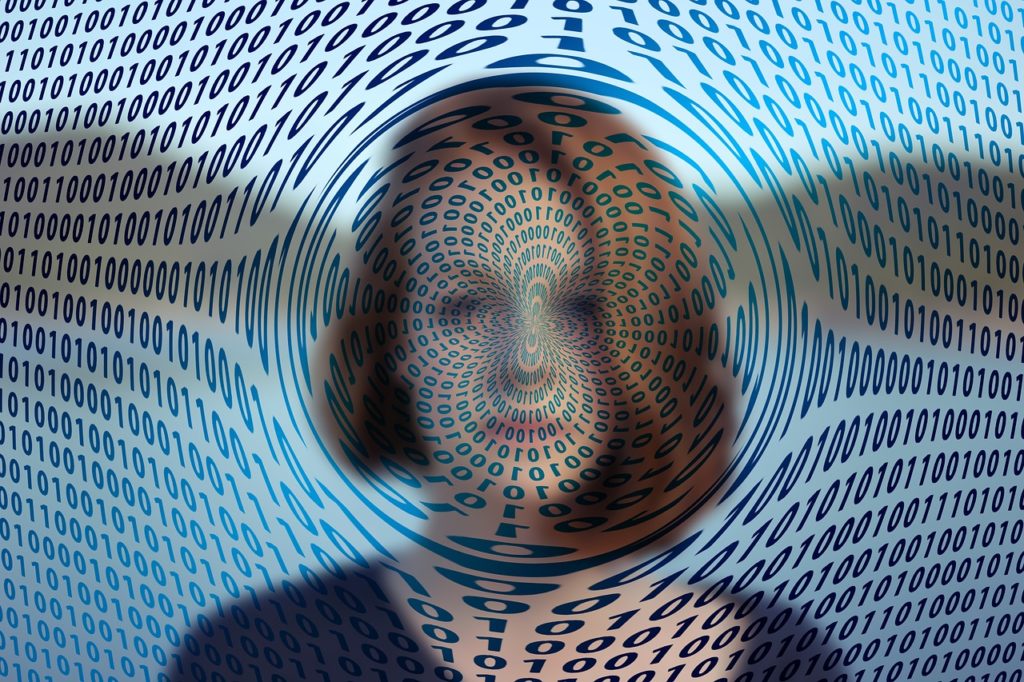
Typically we will bring in the lists of Products, Customers, Vendors, Warehouses, Freight Carriers, and Contacts during the initial data conversion. Although complete data history can also be imported, this is not typical due to the added cost required to do this work during the implementation along with the fact this data can still be […]
Upgrades to the Mobile App

In January of 2017 we are releasing a new version of the mobile platform. The new platform has an improved user interface, added CRM functionality including the ability to create and manage Inquiries and Quotes. In addition, the new app has tighter integration with mobile features already built in from the device including emailing and […]
Uploading Data in Bulk
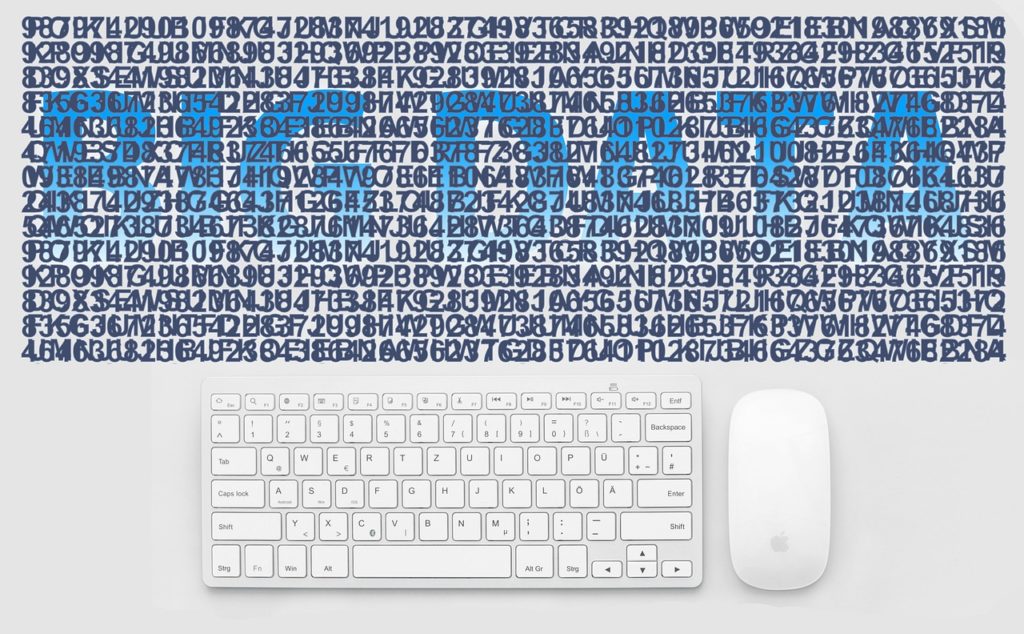
All new customers now have the option of uploading data in bulk. There are three bulk upload tools available out of box and then we do custom upload tool for customers with specific requirement.s
