QuickBooks Integration: Default and Customized Points of Integration
By Default, VISCO integrates with QuickBooks at 4 major points: Vendor Data Updates Customer Data Updates Posting of AP Cost Entry Posting of AR Invoices In order for Customer and Vendor data to be able to push updates to QuickBooks the Accounting Key in VISCO must match the name of the customer’s or vendor’s name […]
Xero Integration Now Available

We are proud to announce that VISCO now also integrates with Xero accounting software (www.xero.com). The integration itself will function very similar to the QuickBooks integration with the following integration points: 1-Customer Validation-As new customers are added in VISCO, or changes are made to existing customers, those changes get reflected automatically in Xero 2-Vendor […]
Cloud vs. On Premise

When deciding to use VISCO, companies have the option to use either the cloud based version of the software or the on premise version. The actual functionality of the software is essentially the same in either case although there are some benefits of one vs. the other: Cloud benefits: 1-Limited upfront costs-Since the software […]
Preparing Your Data for the Initial Data Conversion
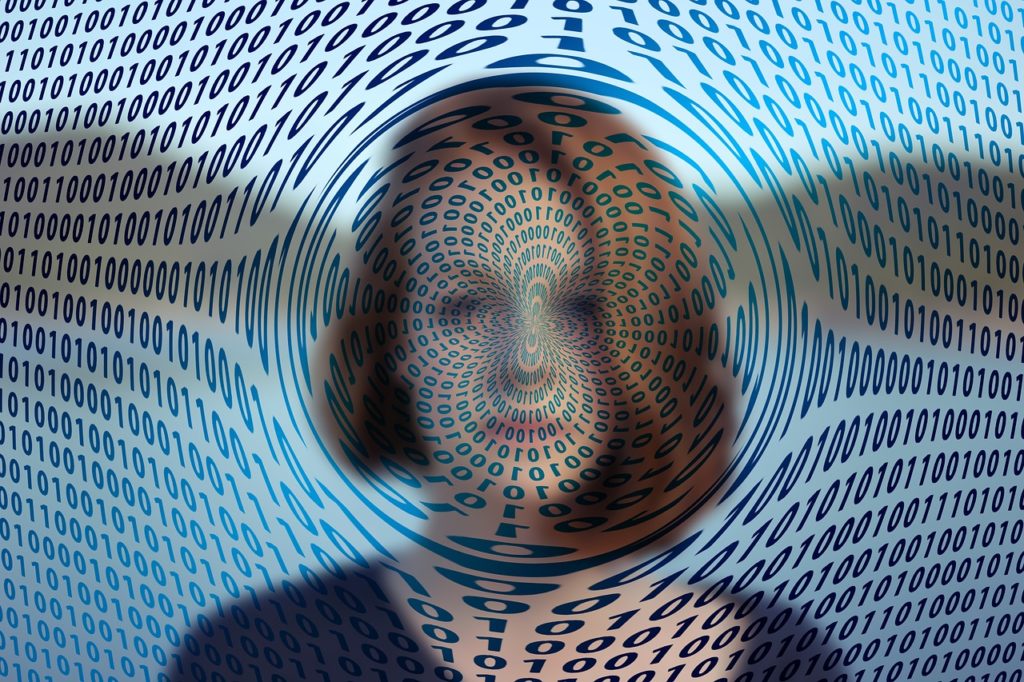
Typically we will bring in the lists of Products, Customers, Vendors, Warehouses, Freight Carriers, and Contacts during the initial data conversion. Although complete data history can also be imported, this is not typical due to the added cost required to do this work during the implementation along with the fact this data can still be […]
Credit Limit Handling in VISCO

One of the questions that I receive most often is what options are available to help manage customer credit limits in VISCO. This is one of the more flexible areas of the system with lots of options available: Integration with QuickBooks-For the credit limits to have any use, we need to know the open balance […]
Why QuickBooks/Excel is not the best choice for importers

QuickBooks has over 3 Million customers so Intuit is doing a lot of things right. The QuickBooks software is generally considered the easiest accounting software to learn and use. In addition to having an intuitive user interface, the elegant simplicity of the software itself makes it an easy choice for any new company starting out. […]
Choosing the best import and export software for a food distribution company

General “Everything to Everybody” type accounting software is simply not sophisticated enough to manage the complexities of importing and exporting food products. The downside of using general accounting and inventory software is blatantly obvious to anyone who is trying it, so I’m going to skip the reasons why a company would be looking for other […]
VISCO User Conference 2013-QuickBooks Integration

In day two of the conference Andy discusses the additional options now available in the integration between VISCO and QuickBooks. Also discussing how QuickBooks reporting is improved by the additional data that VISCO can now send it. Part 1: Part 2: Part 3:
Shirley’s Blog – What Does a VISCO Customer Look Like?

It is a Small Importer who receives one to ten containers per month. They buy VISCO and pay a rather small monthly fee for Web Hosting and an annual Maintenance & Support fee to use the software. They tend to model their business to the constraints and identifiers used in the software. They integrate their […]
How VISCO Integrates with QuickBooks

There are 4 points of integration with QuickBooks: Customers, Vendors, Invoices and Vendor Bills. CUSTOMERS and VENDORS: When you need to add a new Customer or Vendor into the system, you would add them in VISCO first. When updating, VISCO checks QuickBooks to see if the Customer or Vendor exists. If not, you are prompted […]
